We’re excited to announce that the new Ticket Arena website is now live. The redesigned site represents a huge upgrade both in terms of look and usability. To help you make the most of these improvements, we’ve pulled together some advice to think about when you’re using Event Genius to add your next set of club nights, gigs, festivals and more to the system.
Cover & Flyer Images
One of the first things you’ll notice about our new site is the addition of our cover images. As part of the mobile-first design, these images are a place for you to show-off an amazing looking photo of your event in full flow or press shot of your headline act. They’re the first thing that potential customers will see and as such, keeping these images clear of the text-led branding normally found in flyer images will help avoid any display issues, making your event pages look better and boosting interest. Flyer images can still be uploaded and viewed by users in the body of the event page. Below are some examples of best practice when it comes to cover and flyer images.
Recommended cover image size:
Although our new site is clever enough to dynamically optimise any cover image you throw at it, to get the best results we’d recommend uploading an image of around 1228 x 512 pixels in size (a ratio of 12:5) and no smaller than 512 x 512 pixels.
Make sure you take the time to set the focal point of your image so that it will look great no matter what device your customer is viewing on.
Cover and flyer images can be uploaded in step 6 of the event set up (see screenshots below):
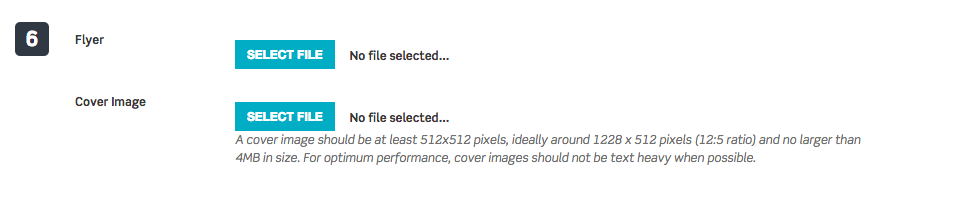
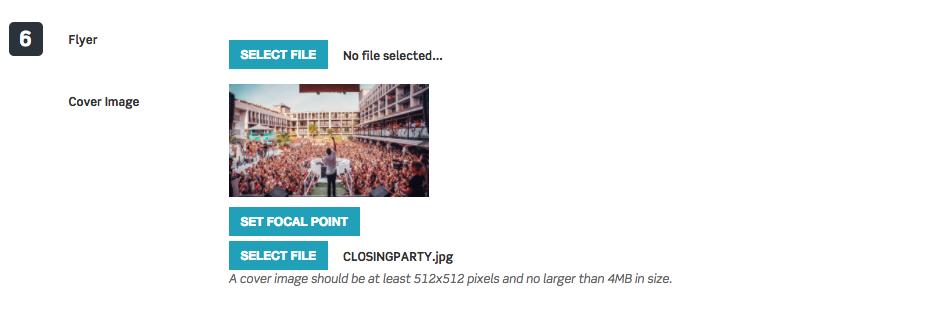
Best practice example (Cover Image):
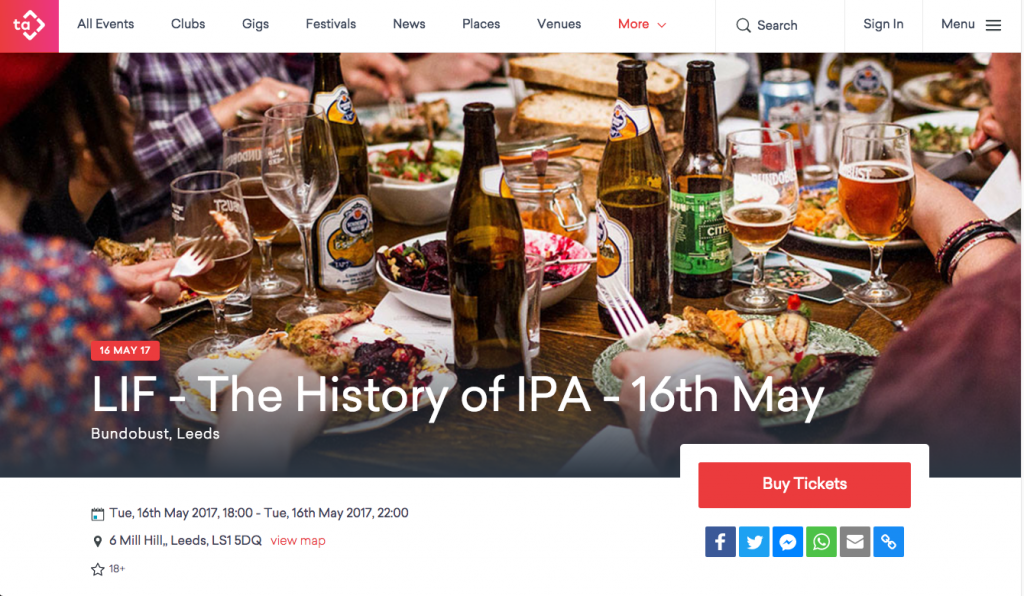 Best practice example (flyer Image):
Best practice example (flyer Image):
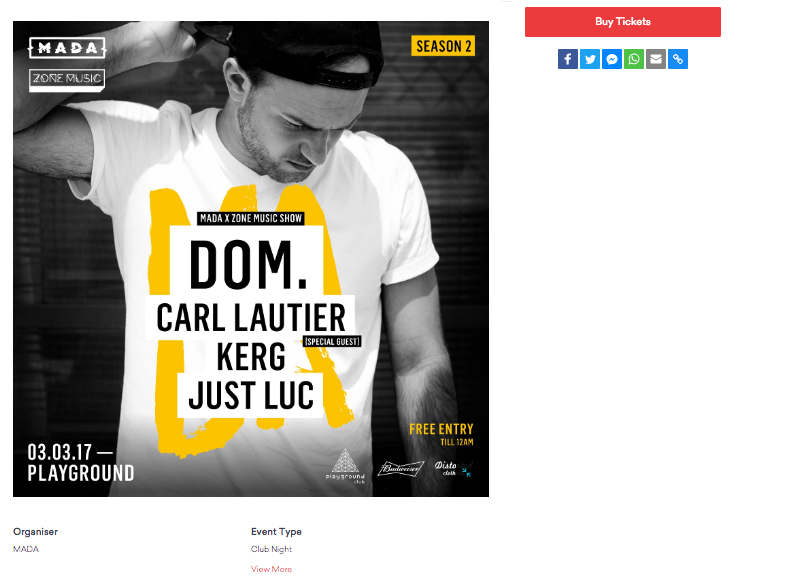
Data Entry & Event Discovery
One of our aims with the new site was to make it easier for customers to find events that match their location and the types of event they are interested in, which is why our new site navigation has more visible and beautiful pages for clubs, gigs, festival, cities, venues and brands.
The content shown in each of these sections is driven by the data that event organisers enter into the Event Genius system, meaning that accuracy is more important than ever. To make sure your event is easier for potential customers to discover, please keep the following points and best practice in mind:
Add best fit Event Type and Genre(s):
By updating the ‘What’ sections found in the event hub pages of the new site, users can create their own customised feed of events near them that match their interests. If your event hasn’t been listed correctly, it’s less likely that customers are going to make a purchase, so make sure you add the most relevant event type option from the drop-down list (see image below). Additionally, we would also ask that you add as many relevant genres to your event as possible, as this will help your shows feature more regularly in site searches and as part of our in-house marketing efforts.
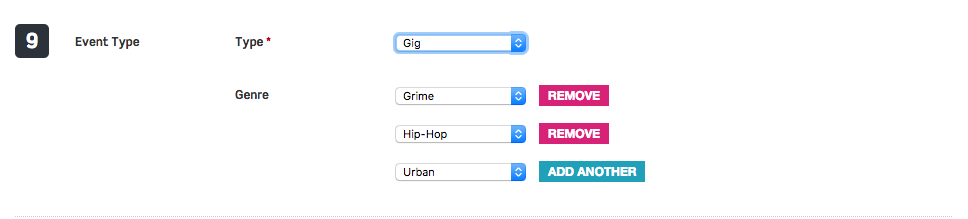
Customised event feed example:
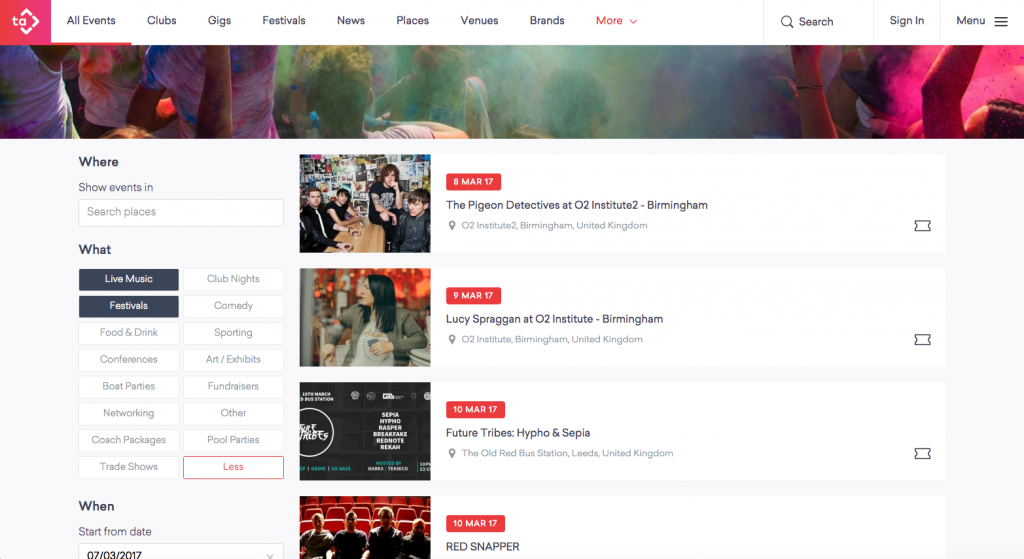
Venues & Locations:
When entering the venue details for your events, please make sure you add the full details, including a correct post code, otherwise our system will not list your event in the relevant location page feed, making it more difficult for potential customers to find.
Location discovery example:
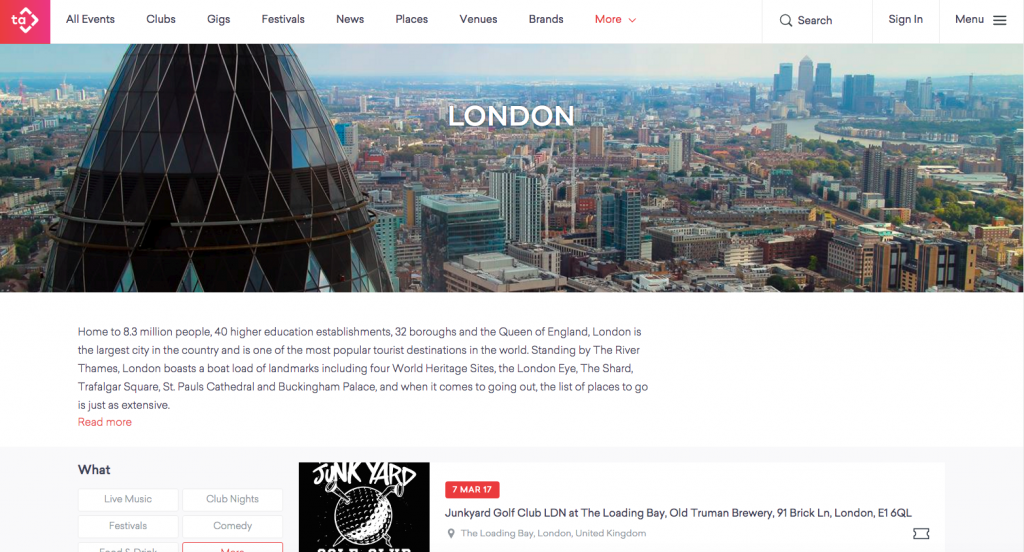
Enter your ‘Event Brand’ consistently:
Similar to our venues and location, our brand pages are driven by the data that you enter when you create a new event (see image below). While the brands you have previously entered will appear as a pick list, please avoid any abbreviations and be choose the correct option, otherwise the event may not appear in your brand feed.

Send us your News & Features:
As part of the launch of our new site, the marketing team here at Ticket Arena & Event Genius will be increasing the output of news and features. This is a proven way to improve interest and sales, so if you have any new event releases, announcements or want to pitch us a feature, then send them to us via email: [email protected]
Categories
- All Blogs
- Best Practice (5)
- Company News (64)
- Current Openings (4)
- Event Genius Services (32)
- Event Industry News (29)
- In Depth (7)
- New Features (28)
- Training (1)